Note
Go to the end to download the full example code
2.11 Setting boundary conditions
This example shows how different boundary conditions can be specified.
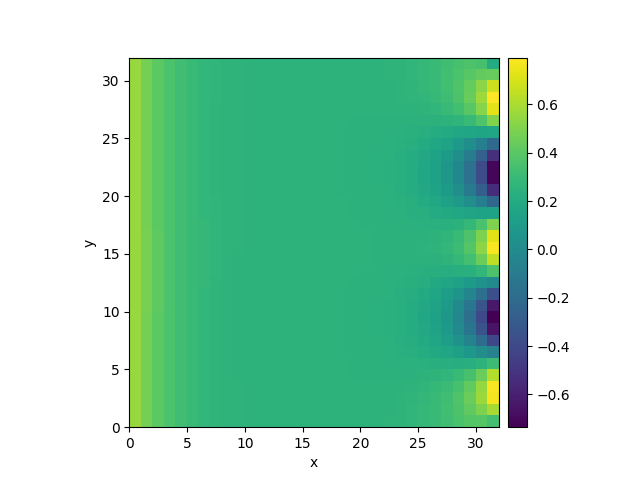
0%| | 0/10.0 [00:00<?, ?it/s]
Initializing: 0%| | 0/10.0 [00:00<?, ?it/s]
0%| | 0/10.0 [00:04<?, ?it/s]
0%| | 0.005/10.0 [00:04<2:35:32, 933.73s/it]
0%| | 0.03/10.0 [00:04<25:51, 155.63s/it]
13%|█▎ | 1.255/10.0 [00:04<00:32, 3.72s/it]
13%|█▎ | 1.255/10.0 [00:04<00:32, 3.74s/it]
100%|██████████| 10.0/10.0 [00:04<00:00, 2.13it/s]
100%|██████████| 10.0/10.0 [00:04<00:00, 2.13it/s]
from pde import DiffusionPDE, ScalarField, UnitGrid
grid = UnitGrid([32, 32], periodic=[False, True]) # generate grid
state = ScalarField.random_uniform(grid, 0.2, 0.3) # generate initial condition
# set boundary conditions `bc` for all axes
bc_x_left = {"derivative": 0.1}
bc_x_right = {"value": "sin(y / 2)"}
bc_x = [bc_x_left, bc_x_right]
bc_y = "periodic"
eq = DiffusionPDE(bc=[bc_x, bc_y])
result = eq.solve(state, t_range=10, dt=0.005)
result.plot()
Total running time of the script: (0 minutes 4.844 seconds)